Using sqlc and goose
In this post, we give you a brief introduction to sqlc and show you how to use it with goose.
For those unfamiliar, sqlc is a SQL compiler that generates Go code from your SQL queries, and goose is a database migration tool for managing your database schema's evolution.
Together, these tools can be quite powerful. They allow you to create SQL queries in a type-safe manner and consistently manage your database schema's evolution in a repeatable way.
Overview
A common question is, "What is the relationship between sqlc and goose?"
To answer this, let's take a step back and briefly outline what sqlc does:
- Parses SQL statements
- Analyzes the SQL statements
- Generates type-safe Go code for applications to use those statements
In the second step, sqlc requires the database schema to generate the type-safe Go code. This can
be accomplished by either pointing sqlc at a database or supplying the schema files.
Importantly, the schema files are the same ones you create to establish the database schema and
apply with goose.
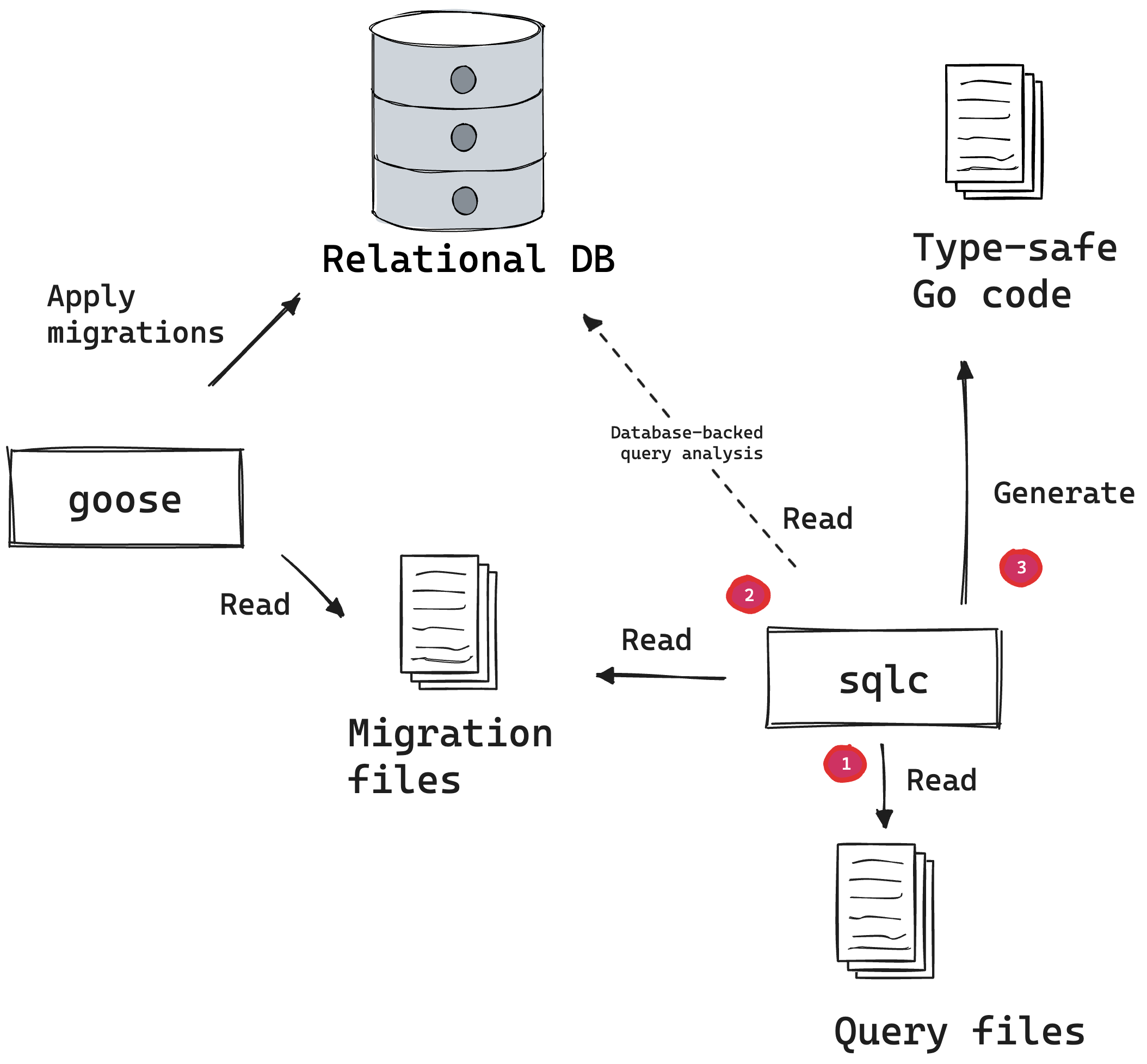
For a comprehensive overview of how sqlc works and how to use an ephemeral database for more
robust type-analysis, refer to the
leverage Database-backed query analysis
blog post.
Being able to validate and analyze SQL statements against a database schema greatly improves the maintainability and correctness of your application. It enables you to identify errors, like typos, missing columns, or incorrect types, during development and compile time rather than at runtime.
Example
If you just want to see the code, check out
mfridman/goose-demo. In that repository, you will find a
simple Go application that uses sqlc and goose to interact with a SQLite database.
You can clone the repository, and run go run ./cmd/custom-goose. It should print out a list of
users randomly added with
moby/moby namesgenerator.
Pre-requisites
Before we start, make sure you have the following installed:
Step 1 - Write migrations
First, we need to write the database migrations themselves. We'll dump them in a
./data/sql/migrations/ directory, but you can put them anywhere you like.
Note, the demo repository uses a few advanced features of goose that are not strictly necessary,
such as embedding SQL files in a binary (//go:embed *.sql), using Go migrations, and building up a
custom goose.Provider.
Alright, moving on. Here's an example of a migration file:
-- +goose Up
CREATE TABLE users (
id INTEGER PRIMARY KEY AUTOINCREMENT,
username text NOT NULL
);
-- +goose Down
DROP TABLE users;
Step 2 - Prepare a sqlc.yaml file
Next, we need to prepare a sqlc.yaml configuration file. It's beyond the scope of this post to
explain all the options (see the
sqlc documentation), but here's a
minimal example:
version: "2"
sql:
- schema: "data/sql/migrations" #(1)!
queries: "data/sql/queries" #(2)!
engine: "sqlite"
gen:
go:
out: "gen/dbstore"
- The
schemafield tellssqlcwhere to look for the database schema. In this case, we're pointing it at the same directory where we put our migrations. - The
queriesfield tellssqlcwhere to look for the SQL query files. In this case, we're pointing it at a./data/sql/queries/directory.
Step 3 - Write SQL queries
Now we can write some SQL queries that will get generated into Go code by sqlc. We'll dump them in
a ./data/sql/queries/ directory. Here's an example of a query file:
data/sql/queries/
└── users.sql
-- name: ListUsers :many
SELECT * FROM users ORDER BY username;
Now, we're jumping ahead a bit, but let's imagine we mispelled users table as usres in the
query.sqlc would catch this error much earlier than if we were to run the application and hit the
query at runtime.
$ sqlc generate
# package
data/sql/queries/users.sql:1:1: relation "usres" does not exist
Step 4 - Run sqlc generate
Now we can run sqlc generate to generate the Go code. This will create a gen/dbstore directory
with the generated Go code.
$ sqlc generate
And that's it! We now have a gen/dbstore directory with the generated Go code. Here's a snippet of
what the generated code looks like:
const listUsers = `-- name: ListUsers :many
SELECT id, username FROM users ORDER BY username
`
func (q *Queries) ListUsers(ctx context.Context) ([]User, error) {
rows, err := q.db.QueryContext(ctx, listUsers)
if err != nil {
return nil, err
}
defer rows.Close()
var items []User
for rows.Next() {
var i User
if err := rows.Scan(&i.ID, &i.Username); err != nil {
return nil, err
}
items = append(items, i)
}
if err := rows.Close(); err != nil {
return nil, err
}
if err := rows.Err(); err != nil {
return nil, err
}
return items, nil
}
Bonus, sqlc takes care of executing, scanning and closing the rows for you. It also takes care of
error handling and returning the results.
ps. How many times have you forgotten to close the rows?
Wrapping up
There's a lot more to sqlc and goose than what we've covered here, but hopefully this gives you
a good starting point for using these tools together.
